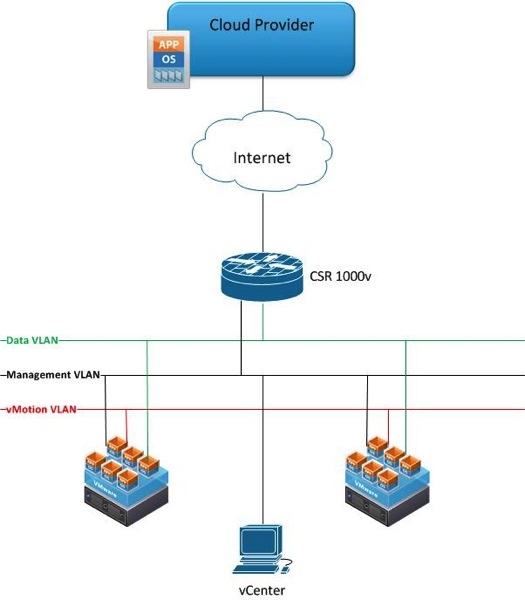Python is every network engineer’s favorite programming language. It’s simple, powerful, and open-source. I started learning Python two months ago as I will be getting into network automation next year. I figured to share the trainings I have been using with those of you who are interested in learning Python.
Below are some of the training resources I have used personally. There is also a lot of other free training available online you can search for if you want to learn Python. All the trainings below except for the Rice University class are self-paced.
- Up and Running With Python: This online video tutorial is offered by lynda.com. It is the first Python training I have used and covers advanced topics like working with files, dates & times, and parsing & processing HTML. This class is not free, lynda.com requires a subscription to use their site and it’s usually about $25 a month to get started. You can use either the online Python interpreter or Aptana Studio for this class
- Google’s Python Class: This is a free and popular Python class. It combines articles and video lectures. It’s probably the first training people use when learning Python. I’m currently looking into this training. You can the built-in Python interpreter for Mac or download the free Python interpreter for Windows for this class.
- Python for Network Engineers: This free ten-week class is offered via email by Kirk Byers and it’s an introduction to Python. I have not taken this training personally but have heard good things about it. Check and find out from the website when is the next available class. Kirk also runs a blog which focuses on network automation.
- An Introduction to Interactive Programming in Python: This free online course is offered by Rice University through Coursera. I took this class recently and I can tell you it’s a lot of fun. Be prepared to spend about 2 hours a day studying and writing code if you plan to take this course. You will be required to write few games in this class including the Memory, Pong, and Blackjack games. I did not get a chance to complete all the games but certainly learned a lot in this class. If you are in it for the challenge and have the time, this class is for you.
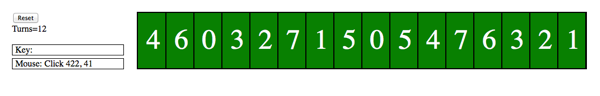
Share This: